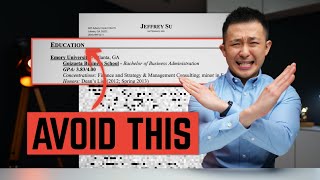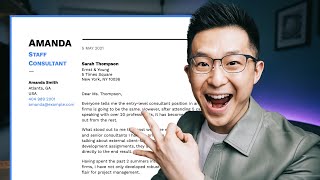Published On Jun 2, 2023
Are you struggling to create personalized resumes during your job search and considering Google's Gemini to help you out?
In this video, you'll learn how to use Gemini to create the following:
1️⃣ Professional summary
How to do it:
1. Copy/paste your resume (from the Teal Resume Builder or an existing resume) into Gemini.
2. Prompt: "Write a professional summary based on my resume and keep it under 100 words."
3. Copy/paste the output back into your resume and adjust as needed.
2️⃣ Resume bullet point achievements
How to do it:
1. Head to your Teal Job Tracker, and copy/paste the responsibilities section of a job description you're interested in.
2. Prompt: "Write 5 resume achievements with metrics based on these job responsibilities."
3. Make sure the metrics are accurate—you don't want to lie on your resume! Tweak the results as needed before you copy/paste back into your resume.
3️⃣ Skills (Based off the job description)
How to do it:
1. Prompt: "What relevant skills should I include in my resume for the position of [insert job title]? Here is a description of the role:"
2. Head to your Teal Job Tracker and copy the job description below the Gemini prompt.
3. Swap out the placeholder [JOB TITLE] with the title of the job you're applying to.
4. All the list of the skills to your resume skills section and anywhere else they apply across your resume.
4️⃣ Cover letter
How to do it:
1. Copy/paste your resume from the Teal Resume Builder, along with the job description you're interested in.
2. Prompt: "Write a cover letter using my resume and a job description."
3. Copy/paste the results into a Word doc, Google doc, email, or the notes section of the saved jobs in your Teal Job Tracker.
🚨 Note: You'll want to edit these after AI takes the first pass. The tech is there to help and support you, but we don't encourage using it as a substitute for doing the work entirely.
Chapters:
00:00 | Introduction
01:04 | Professional Summary
01:54 | Bullet Achievements
03:05 | List of Skills (Based on the Job Description)
03:54 | Cover Letter
#gemini #googlegemini #ai #resume #resumebuilder #teal
-----------------------------------------------------
🚀 Install the FREE Teal Chrome extension to simplify and speed up your job search:
https://tealhq.co/3S5dAB0
🛠 Build your resume and quickly tailor it to the job description:
https://tealhq.co/3CwTZ7s
📌 Optimize your LinkedIn profile for FREE:
https://tealhq.co/3DNrovA
💡 Get job search and career advice on our Career Hub:
https://tealhq.co/3r9j3uB
🎬 Get more tips on TikTok:
/ teal_hq
👀 Follow us on LinkedIn:
/ tealhq