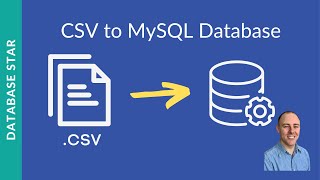Published On Jun 17, 2024
In this video, I'll show you how to import database in mysql workbench.
You can import standalone sql file in workbench, or you can import from the dump folder. In this video, I'll show you how you can import the sql file.
Create new database connection: • How to Create a New Database Connecti...
☕Buy me a coffee: https://www.buymeacoffee.com/thecodecity
🌐Connect with me:
TikTok: tiktok.com/@thecodecity
Twitter: / thecodecity
Instagram: / thecodecity
Website: https://thecodecity.com
Steps to Import Database in MySQL workbench:
1. Open Workbench
2. Open required database connection
3. Click on the administration panel on left navigation
4. Click import
5. Choose sql file
6. Start import
By the end of this video, you'll learn how to import database in mysql workbench, if you have any questions let me know in the comments below.
#workbench #mysql #databaseimport #mysqlworkbench #sql