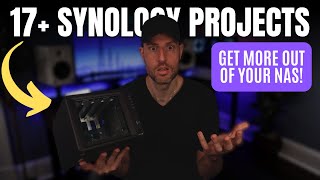Published On Nov 25, 2023
This is a complete, in-depth, step-by-step beginner's guide on how to set up a Synology NAS for the first time. This will cover the entire process from start to finish and will take a new brand Synology NAS and configure Synology DSM 7.2. We will follow best practices regarding system settings, security, data protection, and some advanced functionality to ensure the NAS is configured properly.
✅ Synology NAS Setup & Configuration Guide ✅: https://www.wundertech.net/synology-n...
💰 PRODUCT LINKS 💰 (affiliate links: as an Amazon Associate I earn from qualifying purchases - thank you for your support)
🔋UPS Devices🔋
🔗 APC 600VA: https://geni.us/wt-apc600
🔗 APC 1500VA: https://geni.us/wt-apc1500
🔗 CyberPower 1500VA https://geni.us/d1yB
💾External HDD Recommendations (multiple sizes available)💾
🔗 8TB WD Easystore: https://geni.us/T7y6jQB
🔗 20TB WD Easystore: https://geni.us/lhRmw
❗TUTORIAL LINKS / ADVANCED FUNCTIONALITY ❗
🔵 How to Upgrade Memory on a Synology NAS: https://www.wundertech.net/how-to-exp...
🔵 How to Find a Synology NAS on a Network: https://www.wundertech.net/how-to-fin...
🔵 How to Set Up Synology Drive: https://www.wundertech.net/synology-d...
🔵 How to Set Up a Reverse Proxy: https://www.wundertech.net/synology-r...
🔵 How to Set Up Container Manager (Docker): https://www.wundertech.net/container-...
🔵 How to Set Up the Synology Firewall: https://www.wundertech.net/how-to-set...
🔵 How to Set Up SMB Multichannel: https://www.wundertech.net/setting-up...
🟠 Synology RAID Calculator: https://www.synology.com/en-us/suppor...
🚀 Product Recommendations: https://link.wundertech.net/rmYt
❤️ Check out our website: https://link.wundertech.net/wtYt
DISCLAIMER: The information in this video has been self-taught through years of technical tinkering. While we do our best to provide accurate, useful information, we make no guarantee that our viewers will achieve the same level of success. WunderTech does not assume liability nor responsibility to any person or entity with respect to damage caused directly or indirectly from its content or associated media. Use at your own risk.
WunderTech is a trade name of WunderTech, LLC.
0:00 Intro
0:39 Disclaimer
1:23 Synology NAS Hardware
1:39 Synology NAS Upgrades (RAM, NVMe SSD Cache, 10GbE NIC)
2:43 10GbE NIC Explanation
3:38 NVMe SSD Drives
3:58 Initial Synology DSM Setup
4:10 Finding the Synology NAS on your Network
5:15 Synology DSM 7.2 Installation
6:53 Synology Admin Account Creation
7:41 Synology NAS Update Settings
8:04 Synology Account Options
8:43 Storage Pool and Volume Creation
9:07 RAID Type Selection
14:35 NVMe SSD Storage Pool
15:22 Storage Pool Creation
16:08 Volume Creation
16:45 Btrfs vs. Ext4 File Systems
17:33 Volume Encryption
18:32 Synology NAS Storage Manager
18:40 Data Scrubbing
19:29 HDD/SSD
20:02 NVMe SSD: Volume/Cache Explanation
20:37 NVMe SSD Cache Setup
22:10 NVMe SSD Storage Pool + Volume
23:43 Hot Spare for Storage Pool
24:45 Users & Groups
26:30 Shared Folder Hierarchy (Best Practices)
27:59 Shared Folder Creation
28:53 Encrypted/WriteOnce (WORM) Shared Folder Settings
31:05 Shared Folder Settings
32:20 Shared Folder Permissions
33:20 Shared Folder in File Station
33:58 Creating a Second Shared Folder (Different Permissions)
34:29 Permission Differences (No Access, Read/Write, Read-Only)
35:31 Permission Example
36:48 Other User Permission Settings
37:13 Advanced User Settings
37:27 User Home Folder Service
39:27 Accessing a Shared Folder
39:55 File Station Web Server
40:46 File Services (SMB Setup)
42:00 Accessing a Shared Folder using SMB
44:49 Importance/Setup of a Static IP Address
47:27 Synology NAS Security
48:34 Account Protection
49:18 Two-Factor Authentication
51:32 Synology's Firewall
52:40 Redirect HTTP to HTTPS
54:10 Changing Default HTTP/HTTPS Ports
55:40 YOU NEED A UPS!!!
56:45 UPS Setup on the NAS
58:40 Risks of Data Loss without a UPS
59:35 Synology's Package Center
1:02:05 NAS Data Protection
1:02:34 Creating Snapshots (Ransomware Protection / Data Recovery)
1:04:40 Snapshot Retention Policy
1:07:21 Taking a Manual Snapshot
1:07:48 Restoring a File/Folder from a Snapshot Example
1:09:22 Summary of Snapshots
1:10:10 Configuring Hyper Backup
1:11:40 Example External HDD Hyper Backup Task
1:14:26 Hyper Backup Restore Example
1:16:30 Data Protection Summary
1:17:05 Accessing a Synology NAS Remotely
1:17:34 Self-Hosting a VPN Server
1:18:00 Configuring OpenVPN on a Synology NAS
1:19:36 Using Tailscale (Zero-Config VPN)
1:20:45 Synology QuickConnect
1:22:44 Dynamic DNS (DDNS)
1:23:58 Reverse Proxy
1:24:30 Remote Access Summary
1:25:25 Configuring a Recycle Bin Empty Task
1:26:31 Configuring Notifications
1:28:17 Conclusion & Final Thoughts