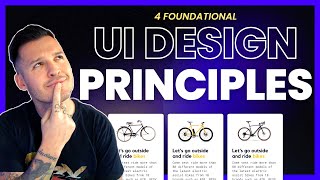Published On Jul 10, 2022
UI Elements/Components | Types and Importance of UI Elements
#uxdesign #ui #uxdesigntutorial
Every Designer should master UI elements or user interface elements as they are the core and most vital part of a software application like mobile, web, desktop.
As a UI designer or web developer, it’s crucial to have a deep understanding of UI elements and how users interact with them.
Interface elements include but are not limited to:
1. Input Controls: checkboxes, radio buttons, dropdown lists, list boxes, buttons, toggles, text fields, date field
2. Navigational Components: breadcrumb, slider, search field, pagination, slider, tags, icons
3. Informational Components: tooltips, icons, progress bar, notifications, message boxes, modal windows
-----------------------------------------------
Image Credits
https://material.io/components/checkb...
https://docs.microsoft.com/en-us/azur...
https://dribbble.com/shots/15137093--...
https://dribbble.com/shots/9802008-Pr...
-----------------------------------------------
Facebook Page
/ uxable-learning-ux-together-102970578129835
-----------------------------------------------
UI Elements/Components | Types and Importance of UI Elements
#uxdesign #ui #uxdesigntutorial