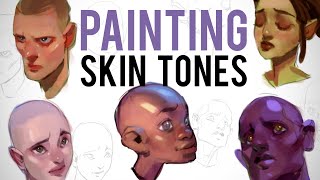Published On Jan 15, 2024
Online Store ► https://follygon.com
The Appeal Academy ► http://appeal.academy
Hey, I'm Follygon and in this video, I am going to show you how to color your 3D sculpting in 3 simple steps. I'll start by giving you a basic painting demo to make sure you are familiar with the toolset. Then we will be looking at gradients, painting eyes, painting skin, and a couple bonus tips that will be super helpful for you. Enjoy!
**************SOCIALS********************
INSTAGRAM ► / follygon
TWITTER ► / follygon
MY GEAR ► https://www.amazon.com/shop/follygon
*********************************************
▼ New Around Here? ▼
Hey, I'm Follygon, and I'm passionate about crafting appealing characters through the art of digital sculpting!
Right here on my YouTube channel, I'll be taking you on a journey through this creative process. If that piques your interest, don't forget to hit that subscribe button and enable notifications, so you're always in the loop for my latest uploads.
For those of you eager to explore sculpting characters at a deeper level, consider delving into the treasure trove of knowledge at my online program, the Appeal Academy, accessible through the link above. You can also enhance your sculpting toolkit with my customized brushes and other tutorials, conveniently available on my online store at the link above.
Your support means the world to me, and I'm beyond excited to continue sharing my artistic journey with you. Stay tuned for more art!
#art #3D #sculpting
00:00 Painting Demo
06:26 Gradients
12:56 Painting Eyes
20:42 Skin (Clown) Paint
27:42 BONUS TIP: SKIN
31:28 BONUS TIP: EYES