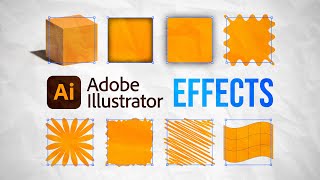Published On Jun 15, 2020
Learn how to create a retro chrome text effect in Adobe Illustrator. You will learn how to set up a simple grid and how to create a dark background. Using the Rectangular Grid Tool and some basic blending techniques, you will learn how to add a subtle grid to your background. Taking full advantage of the Appearance panel and using a neat font from Envato Elements, you will learn how to create your fully editable retro chrome text effect. Finally, you'll learn how to add a subtle texture to your entire design.
Find the font, Etna Sans Serif, here: https://elements.envato.com/etna-sans...
For more inspiration on how to adjust or improve your final text effect, you can find plenty of resources at Envato Market: https://graphicriver.net/feature?utm_...
Read more on How to Create a Retro Chrome Text Effect in Adobe Illustrator on Envato Tuts+: https://design.tutsplus.com/tutorials...
- - - - - - - - - - - - - - - - - - - - - - - - - - - - - - - - - - - - - -
Envato Tuts+
Discover free how-to tutorials and online courses. Design a logo, create a website, build an app, or learn a new skill: https://tutsplus.com/?utm_campaign=yt...
Envato Elements
All the creative assets you need under one subscription. Customize your project by adding unique photos, fonts, graphics, and themes.
► Download Unlimited Stock Photos, Fonts & Templates with Envato Elements: https://elements.envato.com/?utm_camp...
► Subscribe to Envato Tuts+ on YouTube: / tutsplus
► Follow Envato Tuts+ on Twitter: / tutsplus
► Follow Envato Tuts+ on Facebook: / tutsplus
- - - - - - - - - - - - - - - - - - - - - - - - - - - - - - - - - - - - - -