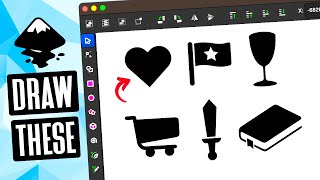Published On Jun 29, 2020
In this video I’ll be explaining all 21 Inkscape tools and uses, along with a brief demonstration of how they work. Inkscape has much more to offer than just the 21 tools located in its toolbar, but this guide should serve as a good starting point for understanding the basics of Inkscape if you’re new to the software.
I've put together a written guide for this tutorial here if you want to check it out: https://logosbynick.com/inkscape-tool...
Video breakdown is as follows...
00:00 Intro
00:39 The Select Tool
00:57 Editing Nodes
01:25 Squares and Rectangles
01:49 Circles and Ellipses
02:18 Stars and Polygons
02:51 3D Boxes
03:21 Spirals
03:37 Bezier Pen
04:06 Freehand Lines
04:27 Calligraphy Pen
04:45 Text Objects
05:06 Gradients
05:28 Meshes
05:48 Pick Colors
06:23 Fill Bounded Areas
06:48 Tweak Objects
07:08 Spray Objects
07:32 Erase Paths
07:54 Diagram Connectors
08:14 Zoom
08:30 Measurements
08:56 Goodbye
Want to learn more about how Inkscape works? Check out the Inkscape Master Class - a comprehensive series of over 50 videos where I go over every tool, feature and function in Inkscape and explain what it is, how it works, and why it's useful: https://logosbynick.com/inkscape/
Intro song: "In Da Mood" by Combustibles, used with written permission