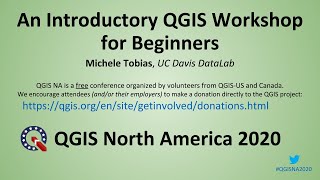Published On Jun 2, 2023
In this video we’ll talk through all the steps and configuration needed to live stream your races or any other content, using OBS Studio. We'll discuss how to optimize OBS for your PC hardware, and we cover some of the lesser-known functionality which can bring your live streams and recordings to life for your audience.
Two other videos from the iRacing Setup Series are listed below which you'll find useful to maximize the quality of your live streams by adjusting your graphics settings and incorporating overlays.
• iRacing Graphics Optimization
• iRacing Racelab Overlays & Layout Bui...
00:00 Introduction
00:42 Why use OBS Studio
01:18 OBS Website
02:48 Setting up OBS for Streaming
10:45 Setting up OBS for Recording
16:57 How to use Sources
20:54 Scenes & Audio
26:06 Going Live
30:20 Assigning Hotkeys
33:06 Using OBS to Record Clips & Photos
35:25 Remux Recordings
36:50 How to Import & Export Settings
38:30 Wrap-Up
Encoder Guide
https://www.nvidia.com/en-us/geforce/...
Bitrate Guide
https://support.google.com/youtube/an...
Streaming in HDR
https://support.google.com/youtube/an...