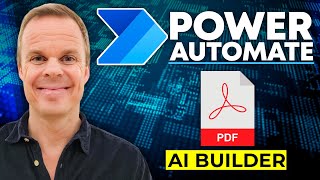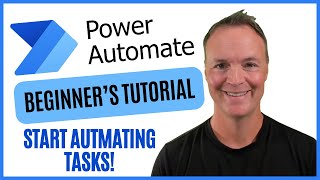Published On Feb 4, 2022
The ability to seamlessly integrate cloud flows (API-based automation) with desktop flows (Robotic Process Automation or RPA) is one of the major strengths of Power Automate.
You can choose from all kinds of triggers from the web portal, obtain data via cloud flows, and trigger desktop flows that automate tasks on your device with these data.
In this video, we'll show you how to integrate cloud flows and desktop flows. To better illustrate how, here's what we'll configure Power Automate to do:
Whenever a new response is submitted on Microsoft Forms, it'll trigger a desktop flow to write selected information to Excel.
00:00 Introduction
00:16 The scenario/task
00:50 Start automation - cloud flow
03:13 If condition fulfilled, start desktop flow
04:36 Preparing the desktop flow - write Forms data to Excel
07:36 Back to web portal to link cloud flow to desktop flow
Related videos:
Power Automate for desktop Excel tutorial: • Power Automate Desktop Excel Automati...
Install on-premises data gateway to enable connection between cloud flows and desktop flows: • Install On-Premises Data Gateway: Con...
#RPA #Microsoft #PowerAutomateDesktop #Automation #RoboticProcessAutomation #PowerAutomate
Keep in touch!
Website https://mspowerautomate.com/
Twitter / msautomate
Facebook / ms-power-automate-105388391663527
LinkedIn / power-automate