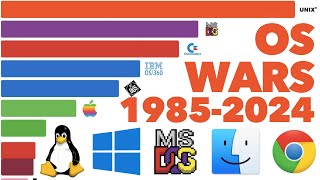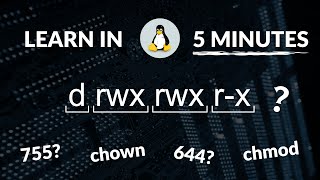Published On Oct 6, 2024
Learn about file permissions and the chmod command in Linux with real-life examples. Understand how to set r (read) w(write) x(execute) permissions and manage access to files on your system.
rwx in decimal explained:
1. r means read-only, has a value of 4
2. w means write-only, has a value of 2
3. x means execute only and has a value of 1
So, a file with rwx means read, write and execute permission allowed on this file, 7 represents the same (r+w+x)
So, 755 means rwxr-xr-x, and 644 implies rw-r--r--, the most common file permissions you would see.
To understand these permissions, try ls—la and see the leftmost part of the output. Happy Learning! #linuxcommands
Follow me for such informative videos:
1. Twitter: https://x.com/jassics
2. Medium: / jassics
3. Github: https://www.github.com/jassics
4. Linkedin: / jassics
5. Youtube Channel: @jassics