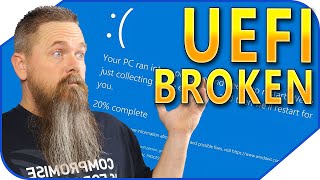Published On May 28, 2021
Your Browser Managed By Your Organization Browser Hijacker Fix
"Managed by your organization" is a browser feature for Google Chrome, Edge, Firefox, Opera and Brave. You can check these by typing: edge://management or chrome://management this allows administrators to manage browsers by setting various policies in the browser menu for users within their organization. But potentially unwanted application (PUA) such as a browser hijacker or malicious adware application can change these settings.
HKEY_LOCAL_MACHINE\SOFTWARE\Policies\Mozilla\Firefox
HKEY_LOCAL_MACHINE\SOFTWARE\Policies\Microsoft\Edge
HKEY_LOCAL_MACHINE\Software\Policies\Google\Chrome
edge://policy
chrome://policy
firefox://policy
edge://management
firefox://management
chrome://management
open elevated Command Prompt in Windows 10 and type:
RD /S /Q "%WinDir%\System32\GroupPolicy"
RD /S /Q "%WinDir%\System32\GroupPolicyUsers"
gpupdate /force
📃Watch related playlists and videos
✅ / britec09
🚩 Connect with me on social:
✅ Follow on Twitter - / britec09
✅ Follow on Facebook: / briteccomputers
🎬 View my Website: http://BritecComputers.co.uk
💻Discord Access: / discord
🛍 Support me with your Amazon purchases:
UK https://amzn.to/3diZslY
US https://amzn.to/2OwZWux
💯Merch https://teespring.com/en-GB/stores/br...