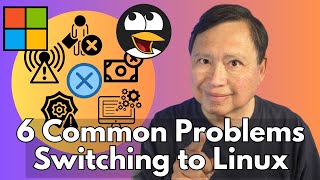Published On Nov 28, 2021
✅👉🏻Qué es lo primero que debes hacer después de instalar Linux. Pon a punto tu sistema operativo desde que lo instalas, evitarás problemas y sacarás el máximo rendimiento😉👍🏻
----------------
COMANDOS:
sudo apt-get update && sudo apt-get dist-upgrade
sudo apt-get update && sudo apt-get upgrade -y
sudo add-apt-repository ppa:xorg-edgers/ppa
sudo apt-get update
sudo apt-get upgrade
sudo apt-get install exfat-fuse exfat-utils hfsplus hfsutils ntfs-3g
sudo apt-get install ubuntu-restricted-extras
sudo apt-get install libavcodec-extra
sudo apt-get install curl nano wget
curl ftp://ftp.videolan.org/pub/debian/videolan-apt.asc | sudo apt-key add -
echo "deb ftp://ftp.videolan.org/pub/debian/stable ./" | sudo tee /etc/apt/sources.list.d/libdvdcss.list
sudo apt-get update
sudo apt-get install libdvdcss2
sudo apt-get install ttf-mscorefonts-installer
sudo fc-cache
sudo apt-get install p7zip-full p7zip-rar rar unrar
sudo apt-get install printer-driver-all
sudo apt-get install libreoffice libreoffice-l10n-es libreoffice-templates
sudo apt-get install vlc
sudo apt-get install gimp gimp-plugin-registry gmic gimp-gmic
sudo apt-get install inkscape
sudo apt-get install krista
sudo apt-get install bluefish
sudo apt-get install gparted
-----------------------------
⭐💻👉🏻MI PÁGINA DE AMAZON DE LOS PRODUCTOS QUE UTILIZO: https://www.amazon.es/shop/mktrukospc...
-----------------------------
🤩⭐Mi web: http://www.mktrukos.com/
----------------------------
⭐CANAL AMIGO EXPERTO EN LINUX, CIBERSEGURIDAD, WINDOWS, ETC.: "OpErs LINUX: La Red de los Informáticos": https://www.youtube.com/channel/UCu2_...
⭐WEB DE OpErs LiNuX: https://operslinux.com/
----------------
#linux#primerospasosconlinux#quehacerdespuesdeinstalarlinux
----------------
⭐💻💖😍👉HERRAMIENTAS INFORMÁTICAS ÚTILES QUE UTILIZO Y TE RECOMIENDO:
✅💻TECLADO GAMING LIGERO Y SILENCIOSO, RESISTENTE AL ALGUA "KLIM":https://amzn.to/36KqOw7
✅💻TECLADO MECÁNICO en Español retroiluminado para trabajar y jugar con Reposamuñecas extraíble "Excelvan": https://amzn.to/3dhpRxK
✅💻 MINI TECLADO INALÁMBRICO PLEGABLE CON TOUCHPAD "POWERADD" CON TRES CONEXIONES BLUETOOTH SIMULTÁNEAS PARA PC, MAC, ANDROID, iOS... : https://amzn.to/2zxyYvV
✅💻 REPOSAMUÑECAS PARA TECLADO, ANTI TENDINITIS Y OTRAS, "KLIM": https://amzn.to/2XaYkIW
✅💻ALFOMBRILLA GRANDE DE RATÓN GAMING DE GOMA ANTIDESLIZANTE Y RETROILUMINADA CON EFECTOS DE LUCES POR USB: https://amzn.to/2TPDFbn
✅💻 RATÓN CON CABLE ERGONÓMICO CON TRACKBALL PARA MAC Y WINDOWS CON ANILLO DE DESPLAZAMIENTO Y SEGUIMIENTO ÓPTICO, "KESINGTON": https://amzn.to/2Xee3Hd
✅💻 MESA ORDENADOR CON RUEDAS REGULABLE PARA CAMA, SOFÁ, AUXILIAR DESPACHO... "LANGRIA (60 x 34.5 x 60-90cm): https://amzn.to/2TPRTsE
✅💻 ORDENADOR PORTATIL ASUS ROG Zephyrus S GX531GXR-AZ063T GAMING de 15.6" FullHD (Intel Core i7-9750H, 24GB RAM, 1TB SSD, GeForce RTX 2080-8GB, Windows 10) negro. Teclado QWERTY Español: https://amzn.to/2Xd0lUT
✅💻 ORDENADOR PORTATIL ASUS ROG Strix G731GV-EV132 GAMING (este es el que yo tengo) de 17.3" FullHD (Intel Core i7-9750H, 16GB RAM, 1TB SSD, GeForce RTX 2060-6GB, Sin Sistema Operativo). Teclado QWERTY Español: https://amzn.to/2TPh3aF
✅💻 ORDENADOR PORTATIL ASUS GX701GX-EV054T GAMING 17.3" FullHD (Intel Core i7-8750H, 24 GB RAM, 1 TB SSD, Nvidia RTX2080 Max-Q 8GB, Windows 10). Teclado QWERTY Español: https://amzn.to/2ZPnuhJ