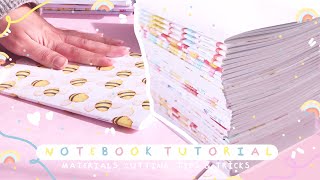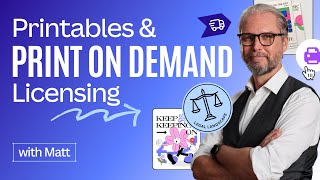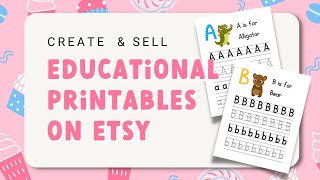Published On Apr 1, 2022
In this video I will share with you how I make my own printable, alphabet flashcards, using Canva. I will be making sample flashcards before thinking of sending them of for major printing or production.
I will be using my own alphabets A, B, and C digital illustrations flashcards. I like the hand drawn look. In Canva I show you how I choose and select from all kinds of templates.
I will then take you within Affinity Photo, an alternative to Adobe Photoshop. I just choose this method of making printable flashcards. However, you can just print from pdf software. I print on Extra Heavy Thick Cardstock, I purchased from Hobby Lobby.
After printing illustration alphabet flashcards. I use a paper cutter and paper/cardstock corner cutter. Sometimes used for scrapbooking. These you can purchase from Michael's and or Hobby Lobby or other craft stores in your area. Check out my last step as I show you my finished home-made flashcards.
Thank you for watching how I make printable flashcards using Canva.
Don't forget to subscribe to Jenny Chamorrita.