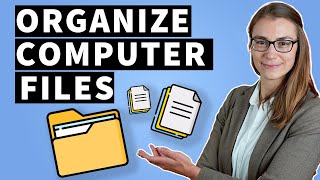Published On Nov 19, 2022
✅ Hello!
Today I will tell you how to install a second Windows on your computer or laptop.
If you have Windows 10 installed, you can also install Windows 11 and use each of these systems of your choice.
And if you have Windows 11 installed, you can install Windows 10 without any problems using the same method.
It is not difficult to do this at all, follow me, repeat all the steps from the video and you will succeed!
➡️Link to the Windows 11 system requirements page:
https://www.microsoft.com/en-us/windo...
➡️Link to the download page of the application for testing the computer:
https://support.microsoft.com/en-us/w... 41a1-ab57-88258df6812b
➡️ Windows 11 download link:
https://www.microsoft.com/en-us/softw...
👉How to enter the Boot Menu:
Desktops:
MSI (motherboard) - AMI (BIOS) - F11
Gigabyte-Award - F12
BioStar-Phoenix-Award - F9
Asus-AMI - F8
Intel-Phoenix-Award - Esc
AsRock-AMI - F11
ChainTech - missing
ECS-AMI - F11
FoxConn - Esc
Gigabyte - F12
laptops:
Asus - Esc
Acer - F12
Asus AMI - Esc
Asus Phoenix-Award - F8
Dell - F12
Fujitsu - F12
HP - Esc then F9
Lenovo - F12
MSI - F11
Samsung - Esc (note - press only 1 time during the boot screen!)
Sony - F11
Toshiba - F12
I hope what I just told you can help you, and if you found it useful, please share it with someone!
Write me a comment, I will answer your questions and try to help you.
Thank you very much for watching my video!
Good luck!✅