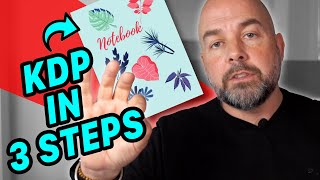Published On Feb 23, 2024
In this video, I'll show you how to design a hyperlinked planner in Canva that will help you organize your schedule and bring joy to your daily planning. I'll guide you through the process of using Canva to create a planner with various sections, such as a yearly calendar, goals, daily planner, financial planner, health planner, workout planner, and meal planner. No action is requested from viewers, but feel free to customize the planner to suit your needs. Join me in this tutorial and discover the freedom of a well-designed planner!
Subscribe to and turn on notifications 🔔 so you never miss a video
💰3 Tools You Need to Thrive as a Solopreneur
https://bit.ly/3UuB1I6
💰Learn How to Create the life of your dreams with the Rich Girl Bundle 👉🏽
https://visionpreneur.samcart.com/pro...
How to Self Publish on Amazon KDP
https://visionpreneur.samcart.com/pro...
Help With Amazon KDP
https://visionpreneur.samcart.com/pro...
Sign up for Digital Product Millionaire and learn the secrets of how I made over $150k selling digital products online 👉🏽 https://visionpreneur.samcart.com/pro...
ChatGPT:
www.Chat.Openai.com
Get 1 Month Free of Creative Fabrica (Fonts, Templates, Planners, and more)
https://bit.ly/49mlUER
Try Canva Pro for Free!
https://bit.ly/48Ib5Ns
✨️About Me ✨️
Right brained super creative Leo and a Visionary entrepreneur. Just call me the architect of ambition, mama of 2 and challenger of the status quo. I help startup visionary entrepreneurs to establish and leverage profitable business models so they can escape the rat race and build their dream lives.
📍 Don't forget to like 👍🏽 and share 💓
If you felt the video was helpful, leave a thumbs up and share it with your friends. Everyone deserves the power of information!
Www.TheVisionpreneur.com
#canvatutorial #canva #planner #plannercommunity