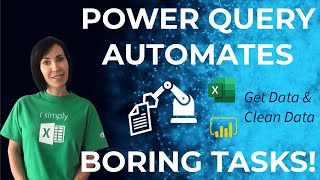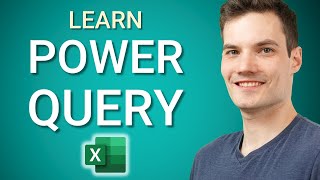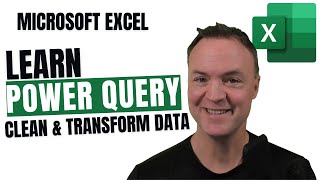Published On Jul 22, 2022
So you want to be able to import and link Access tables in Excel. In my example I have a relational database created in Microsoft Access: I want to import one of the Access tables into Excel. The Access table I want to import has relationships with other tables in the database. Using Power Query I can expand foreign key fields and select which fields from related tables I want to include in the import.
Power Query creates a query that can be easily refreshed, pulling through new records whenever they are created in the Access database.
Table of Contents:
00:00 - Introduction
00:24 - Use Power Query to Start the Import
01:07 - Change Data Types Before Import
01:37 - Import Data From Related Tables Using Foreign Key Fields
03:36 - Update Import When New Records Are Added in Access
04:59 - Edit Power Query Import Steps
------------------------