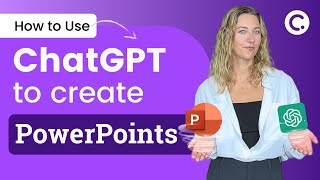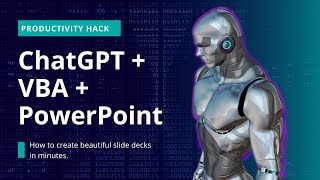Published On Mar 19, 2024
#powerpoint #vbamacros #powerpointtutorial #powerpointtipsandtricks @skilllectures
In this comprehensive tutorial, I'll guide you through the powerful world of VBA (Visual Basic for Applications) in PowerPoint. VBA allows you to automate tasks, create custom functions, and enhance the functionality of your presentations.
In this video, we'll start by understanding what VBA is and how it can revolutionize the way you work with PowerPoint. I'll explain the basics of VBA programming and walk you through the process of enabling macros in PowerPoint, ensuring you have the necessary permissions to run your scripts.
Next, we'll delve into PowerPoint's security settings for macros, ensuring your presentations remain safe while still allowing the execution of trusted code. I'll provide tips on configuring security settings to strike the right balance between security and functionality.
Then, we'll dive into practical examples, demonstrating how to write and run macros in PowerPoint. Whether you want to automate slide transitions, generate dynamic content, or create interactive elements, VBA empowers you to do it all with ease.
By the end of this tutorial, you'll be equipped with the knowledge and skills to leverage VBA in PowerPoint effectively, saving time and adding professionalism to your presentations.