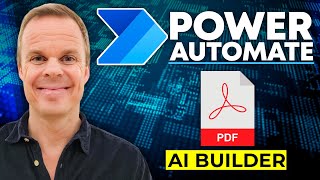Published On Dec 3, 2021
You can automate your email handling with Microsoft Power Automate for Desktop - with Power Automate Desktop, you can retrieve emails based on certain conditions, download and save the attachments to predefined folders, move your emails to predefined folders, and more.
These email automation applications of Microsoft Power Automate for Desktop are especially useful if you have a significant volume. Are you always looking for the same type of emails to come into your inbox and then doing the same steps to process them? It's time you try to automate these email-related tasks with Microsoft Power Automate for Desktop.
In this video, we'll show you how you can retrieve emails with a certain subject from Gmail, save the attachments to folders named after the date and time, extract the text, and move the email to another folder when done.
Here we go:
00:00 Introduction
00:36 The scenario/tasks
01:06 Read email messages containing keywords + Download the PDF attachments from the emails
05:50 Extract text from the PDF attachments and save text to .txt file
08:58 Move the mail to folder named "Completed" once done
Related topics covered in the video:
Text manipulation actions like convert datetime to text, replace text, and much more - • Manipulating text in Microsoft Power ...
How to use loop actions (for each loop, and more) - • How to use loops in Microsoft Power A...
You might also be interested in this PDF invoice extraction videos, where we extracted PDF invoices by making use of text manipulation in Microsoft Power Automate for Desktop - • Extract PDF invoice using text manipu...
Keep in touch!
Website https://mspowerautomate.com/
Twitter / msautomate
Facebook / ms-power-automate-105388391663527
LinkedIn / power-automate
#RPA #PowerAutomateDesktop #RoboticProcessAutomation #PowerAutomate