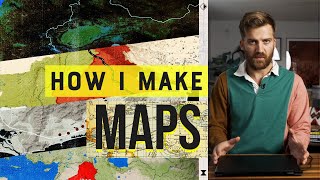Published On Dec 8, 2022
💾 DOWNLOAD LINKS 💾
🔹JetForm: https://jetformbuilder.com/?ref=190
🔹JetEngine: https://crocoblock.com/?ref=6839
🔹Elementor: https://be.elementor.com/visit/?bta=2... - BLACK FRIDAY
Also i highly recommend using JetSmart Filters at least in future...
🌍Web Tutorial: https://best-phone.eu/crocoblock/jetf...
⏱TIME OUT⏱
00:00 - Intro
00:32 - New Taxonomy
03:40 - Form
05:30 - Elementor
06:50 - Tweaking
09:00 - Results
09:15 - Fields
✂ WHAT WE CREATE
This is front end form wich will see user who wants to place an advertisement to our page. User will choose wich car he wants to sell and wich model. After chosing model it will let him chose only model wich belongs to Car Brand. So it will be impossible to insert text or something like that. Why is this necessary? Its great option for JetSmart Filters wich allows user to chose car make, car model and filter out cars he isnt interested in. You can create way more complex hierarchy than on this Example.
Audi - A6 - 2.6 - Petrol. Your imagination is only limit how much you want to filter.
INTRO
Have you ever struggled making hirerarchical form with Crocoblock JetForms? Today we are going try our best to show you easiest way how to do it and keep it as simple ass possible. Before you start you probably should have some experience with JetEngine and JetSmartFilters to better understand this tutorial.
So lets dive into this and dont give up. As example we will make form where user will choose car brand and then model. We dont want let user choose wrong model so this is exactly why we need hirerarchical filters for this.