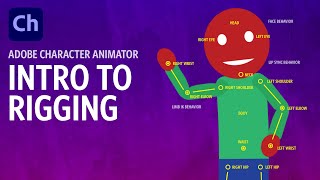Published On Apr 12, 2019
Detailed step by step tutorial for creating a Walk Cycle Animation using Blender and Rigify. Part 1!
Part 2 and 3 in Full Playlist: • Animation Tutorials
In the first part of this series we use a combination of posing and curve editing using the Graph Editor to create a walk cycle for the lower body. In the next videos we will complete the walk cycle and take the animation and character to Unreal Engine 4.
The character is the "Survivor" from Mixamo rigged in Blender 2.8 with rigify rig. Uefy Script ( http://rakiz.com/uefy ) was used while rigging the character to make it's bone hierarchy compatible with Unreal Engine. However this video is about creating a walk cycle and you don't need the script to follow along.
website: http://rakiz.com/uefy
=========
List of 3rd party assets with copyright and licensed distribution terms as follows:
Audio Copyright:
All background music is from Youtube Audio Library only - / audiolibrary
Sunrise Drive - South London HiFi (Royalty Free Music)
Character Mesh from Mixamo/Adobe - http://mixamo.com
Copyright by Adobe
(License provides Royalty Free use to make commercial games and videos)
http://bit.ly/mixamoeula
http://bit.ly/fuseeula
Unreal Engine Marketplace Assets - http://unrealengine.com/marketplace
Copyright by Epic Games
(License provides Royalty Free use to create commercial streamed videos)
http://bit.ly/ueasset
Blender License: (Opensource GPL)
http://bit.ly/blenderlicense
#blender #animation #rigify