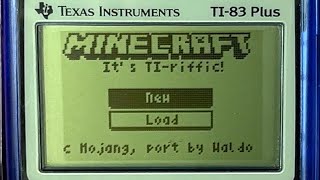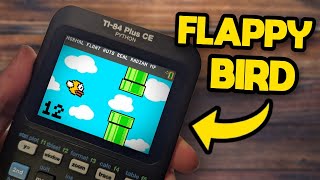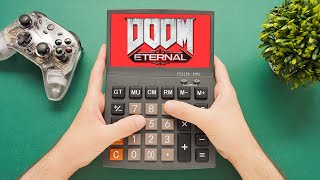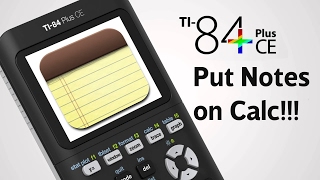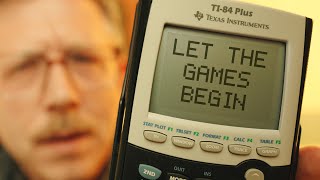Published On Nov 25, 2021
Program snake on your favorite Calculator!
Source Code: https://pastebin.com/SKxGmY9D
Source Code for color snake: https://pastebin.com/yU6MhwSg
Video for color snake: • Program COLOR SNAKE on Ti-84 Plus CE!!!
Don't forget to like and subscribe!!! Do it now!!
If your snake is going too fast, watch this video: Snake Program Speed FIXED!!!
• Snake Program Speed FIXED!!!
If your snake is going very fast for some reason, put this into your code right underneath the "While C" line:
:For(K,1,50
:End
***You can make 50 higher if you want a slower snake, and 50 lower if you want faster snake. It's up to you! Post in the comments if this for loop helped!
Useful Links:
Snake Download: https://mega.nz/file/A0JXnaLA#Hg-Eabh...
Button Guide: https://mega.nz/file/ptRBnSyA#SY6wDsD...
Program Pong: • Program pong on the ti-84 plus CE
Ti-connect CE for downloading stuff to your calculator:
https://education.ti.com/en/software/...
Cemetech: https://www.cemetech.net/
Cemetech programs/games: https://www.cemetech.net/downloads/br...
Cemetech Snake games: https://www.cemetech.net/downloads/br...