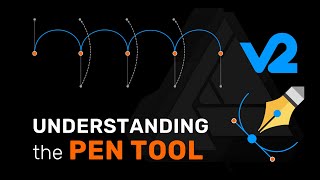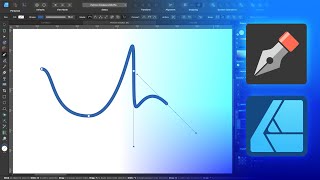Published On Jun 15, 2020
An Affinity Designer iPad Pen Tool tutorial, understanding how it works. The Pen tool inside Affinity Designer is a multifunctional tool with different modes, actions, gestures, and snapping controls, so I will cover these topics and get you ready to draw your next artwork.
▶ Exercise File
URL: http://www.pixelias.com/youtube/affin...
Topics covered in this Affinity Designer iPad Pen Tool:
Pen Tool Modes
▶ Pen Modes
▶ Smart Mode Smart mode
▶ Polygon Mode Polygon mode
▶ Line Mode Line mode
▶ Preserve Selection when Creating New Curves
▶ Add New Curve to Selected Curves Object
#affinitydesigner #pentool #drawing
Pen Tool Actions
▶ Break Curve opens the shape at the selected node.
▶ Close Curve joins the start and end nodes to create an enclosed shape.
▶ Smooth Curve modifies a line or shape, by adding and removing nodes, to make it rounder and softer.
▶ Join Curves connects two separate curves together to make one curve.
▶ Reverse Curves Reverse Curves reverses the direction the curve was drawn in.
➡️ Affinity Designer tutorials Playlist:
◾ • Affinity Designer tutorials
➡️ After Effects tutorials Playlist:
◾ • After Effects Tutorials
➡️ Vectornator Tutorials Playlist:
◾ • Vectornator
Elias Sarantopoulos Website
▶ Helping You Develop - http://www.pixelias.com/
Subscribe!
▶ / @eliassarantopoulos