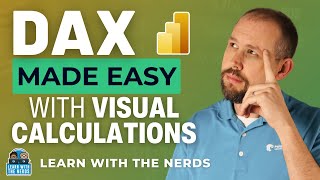Published On Sep 21, 2022
0:00 - Using Month View of Google Calendar
0:47 - Introduction and Using Google Chrome and School Account and Primary Account
2:03 - Thinking About Your Schedule and Routines
3:22 - Creating the Homework Event on Google Calendar
4:42- Adding to the Description of Event Based on School Day Schedule (+ Work For Me)
6:28 - Scheduling Notifications for this Homework Time
7:45 - Adding Homework Assignments and Tasks to System (Adding only to "This Event")
11:14 - Making Sure Scheduled Work Time is a Deep Work Time (Distractions Away and Away Messages on)
12:08 - Adjusting System if Different Days Have Different Available Homework Times
14:00 - Adding Quiz Dates, Test Dates, and Project Due Dates to System
18:05 - Adding Color Coding to System
19:18- Adding Sudden Random Responsibilities for School
22:12 - Extra Tip: Adding Order of Importance to Different Work
23:35- Extra Tip: Adding Predicted Amount of Time Needed
24:15 - Extra Tip: Have a System in Place for Checking Your System!
24:35 - Extra Tip: Add Google Calendar to Your Bookmarks Bar!
"Adding Google Calendar as a Widget on iPhone: • Adding Google Calendar as a Widget on...
Cal Newport on "Deep Work": • Core Idea: Deep Work
Marydee Sklar's Work on "Seeing My Time": https://executivefunctioningsuccess.c...
Turning Notifications On for iPhone: • Everything You Need To Know About Not...
Turning Notifications On for Macbook: • How To Get Notifications Under Contro...
Turning Notifications On for Windows: • How to Manage Notifications in Window...
Turning Notifications On for Google Calendar on Google Chrome: • How To Turn Off Notifications On The ...
Video Description:
This video goes over the comprehensive system to help students keep track of homework, quizzes, tests, projects, and day-to-day responsibilities. It's a system that uses Google Calendar.
If you'd like to add Google Calendar to your iPhone home screen as a widget, which will make keeping track of things even easier, please also watch this video:
• Adding Google Calendar as a Widget on...