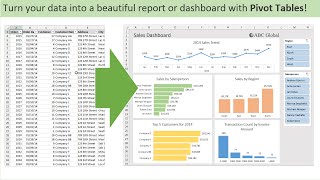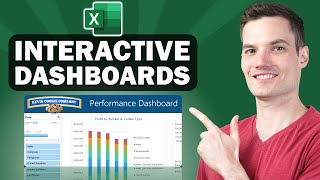Published On Jun 18, 2023
☕ If you find my Excel videos useful and would like to support me, you can buy me a coffee -https://www.buymeacoffee.com/buddyatwort
Welcome to our YouTube tutorial on creating interactive donut and bar charts in Excel! In this video, we'll guide you step-by-step on how to build visually stunning and engaging charts to present your data effectively.
📊🍩📈
Unlock the power of data visualization with our comprehensive tutorial. Learn how to leverage Excel's advanced features to create interactive donut and bar charts that will captivate your audience. Whether you're a beginner or an experienced user, this tutorial is perfect for anyone looking to enhance their data presentation skills.
In this tutorial, we'll cover the following key topics:
1️⃣ Introduction to interactive charts and their benefits
2️⃣ Setting up your data in Excel for donut and bar charts
3️⃣ Creating dynamic donut charts to showcase data distribution
4️⃣ Designing eye-catching bar charts for comparative analysis
5️⃣ Customizing colors, labels, and legends for a professional look
6️⃣ Adding interactivity with scroll bar
Our step-by-step instructions, accompanied by on-screen demonstrations, make it easy for you to follow along and create impressive charts in no time. We'll also provide useful tips and tricks to help you save time and increase productivity while working with Excel.
By the end of this tutorial, you'll have a solid foundation in creating interactive donut and bar charts, empowering you to effectively convey your data's story and make informed decisions.
🔔 Don't forget to subscribe to our channel and hit the notification bell to stay updated with our latest tutorials on data visualization, Excel tips, and more!
🔗 Links:
👉 Vlookup Tricks: • 3 Excel Vlookup Tricks Plus Reverse V...
👉 Excel Dashboard in 20 mins: • How to Create Dashboard in Excel | Ex...
Get ready to transform your data into compelling visual representations! Join us now and take your Excel skills to the next level.
#ExcelCharts #DataVisualization #InteractiveCharts #DonutCharts #BarCharts #ExcelTutorial #ExcelTips #DataAnalysis