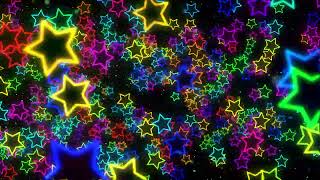Published On Aug 29, 2021
This clip will guide you on how to install the PeppyMeter screensaver plugin from start to finish. This is a Mac version. You can also do it with Windows.
Hardware needed:
A Raspberry Pi 4 (2 or 4 or 8gb) with a power supply 5v 3a
A micro SD card (16gb or bigger) with a card reader
A DAC
A Screen with HDMI port (I use a screen from my old Dell laptop 15.4" 1280x800) with HDMI cable
A Mac (for this video)
Software needed:
Volumio for Pi - https://updates.volumio.org/pi/volumi...
Etcher - https://www.balena.io/etcher/
FileZilla - https://dl3.cdn.filezilla-project.org...
Peppy_Screenserver - https://github.com/2aCD-creator/volum...
*** Spotify on Volumio 2.9x only works with a small modification in the spotify template.
https://community.volumio.org/t/proje...