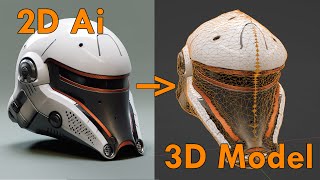Published On Sep 1, 2020
Gravity Sketch vr - create a mech (part 1). This is the first in a series of Gravity Sketch VR videos that focus on designing a mech from pilot's point of view. Video one (this one) covers the initial build, starting from a VR sketching , then a blockout and onto a mechanical build with the spline , surface and subdivision tools.
Video One covers a basic mech build. Video Two sees us adding a pilot in the form of a poseable crash test dummy and Video Three is where we start to have fun!
Human-centered design is about finding solutions with the user in mind. Commonly used where designers are developing solutions to problems by involving the end users in all steps of the process. Human involvement typically involves observing the problem as at source, brainstorming, conceptualizing, developing, and then delivering the solution. In Gravity Sketch we now have the ability to co-create which is two or more designers diving into the same virutalspace and using the tools together.
Designing in VR is changing the way we do things. Let’s take a look.
Some interesting links to pursue:
There is a Human Centered Design org.
http://human-centered-design.org/
What is CO-creation?
https://www.researchgate.net/publicat...
Do you know about the fuzzy front end in Design?
https://www.lead-innovation.com/engli...
--------------
VRSketching is evolving at a rapid pace and each program has its own way of doing a particular task. VR Design tools are becoming more and more robust as developers add new features and the hardware improves at the same pace. Gravity Sketch is one of the industry leaders.
--------------
If you have found this video useful or have any questions then please comment below and give it the thumbs up. So you do not miss out on any future posts hit that subscribe button and bell so you do not miss any notifications!
----------------
FREE Creative Resource Hub & FREE mini course
Thank you for watching this Gravity Sketch video and I hope you found it useful. I would love you to join our Resource Hub where you will find:
• information about other creative software that we love and that is free.
• video content that is exclusively for the hub and nowhere else online
• Exclusive early offers on any of our courses
• New content every month
Click here to join today https://bit.ly/3KZqrnd
----------------
SouthernGFX Courses
🏫Check out our store where you will find details of all our courses https://bit.ly/3UzfdZX
With the purchase of any of the courses you get FREE access to our private forum – SOUTHERNGFX COLLECTIVE
----------------
#gravitysketch
#gravitysketchvr
#vrsketching
#virtualrealitydesigning
#gravitysketchapp
----------------
If you have questions or comments then please ask - I endeavour to answer every comment.
----------------
Learn more about VR and get involved in our community at:
Join our VR Creation challenge group on Facebook. Prompts drop at Midnight GMT daily.
/ south. .
XR(VR,AR+RM) Facebook page
/ southerngfx.xr
If you would like to join our Creative hub then come and join / southerngfxcreativechallengecollective
----------------
And of course you can just say hello at:
ArtStation
https://www.artstation.com/southerngfx
Instagram
@southerngfx
Twitter
@southerngfx
Website
http://www.southerngfx.co.uk
• Gravity Sketch vr - create a mech (Pa...