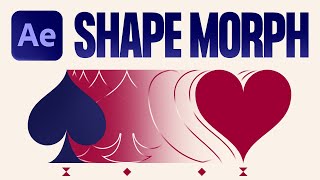Published On Sep 24, 2024
Learn how to create realistic 3D spheres in After Effects with this in-depth motion graphics tutorial.
Typically, materials like matte black, transparent glass, and opaque surfaces are only available in 3D software such as Blender or Cinema 4D, but in this video, you'll discover how to achieve these effects directly in After Effects. You'll also learn how to embed 3D objects inside spheres for even more advanced visuals. Perfect for both beginners and pros, this tutorial covers key techniques in 3D animation and material design.
🎥 Watch the Advanced 3D After Effects Motion Graphics Tutorial: • Advanced 3D After Effects Motion Grap...
🎥 This Tutorial Shows how to create the Grid Background: • After Effects Advanced 3D Tutorial
⭐️ Get the Sphere One-Click Preset here for just 12 Eur (You will also be supporting this channel 💖)https://neuronfx.gumroad.com/l/rhfvoz
🔥 *What You'll Learn*:
- How to create realistic 3D spheres in After Effects.
- Creating advanced materials like matte black and transparent glass.
- Techniques for embedding 3D objects inside our 3D Orb.
- Animating 3D Orbs
00:00 - Introduction to Creating Realistic 3D Spheres in After Effects
00:40 - Overview of 3 Types of 3D Orbs.
01:09 - Orb 1: Creating a Light Emitting Orb.
02:18 - Adding a Rim Light to our Orb.
02:40 - Emitting Light from the Orb and Animating it.
05:30 - Orb 2: Building a Realistic 3D Sphere with 2 Separate Materials.
07:00 - Creating Textures for the 3D Sphere.
09:30 - Animating the Texture using Procedural Effects.
09:43 - Applying Advanced Effects like CC Sphere and Light Sweeps to create dynamic lights on the sphere.
12:00 - Using the Glow Effect to create a Rim Light.
14:30 - Create 3D Spheres from any Texture in After Effects, with a Single Click.
16:40 - Creating Transparent Glass & 3D Cubes Inside the Orb.
20:40 - Final Touches: Integrating the 3D Cubes into Glass Sphere using Luma Mattes.
24:18 - Animating the Sphere's Position.
25:30 - Creating a transparent Glass DIsplacement Effect.
28:15 - Text Animation Displacement under Glass.
28:36 - Creating a Surreal Shadow in After Effects
32:10 - Creating the Final Scene using a Proximity Mograph Effect where layers react to the Orb.
#AfterEffects #3D #MotionGraphics #aftereffectstutorial