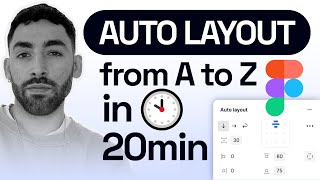Published On Jan 18, 2023
Visit my STORE: https://bit.ly/mavi-design-store
Explore Mavi Design COURSES : https://bit.ly/mavi-design-courses
Download FIGMA for FREE: https://bit.ly/get-started-with-figma
Take FULL advantage of ALL FIGMA's features: https://bit.ly/figma-professional-plan
In this video we’re going to examine how you can create responsive UIs and UI elements / components in Figma using the “fill container” adjustment within Auto Layout. Creating scalable and responsive UI elements is essential if you’re building more complex user interfaces and is a must-have of any decent design system. In this video I’m going to use an example of a feature card with an icon and we’re going to, step-by-step, create a responsive UI element
How to use auto layout in Figma to create responsive UI elements and components – step-by-step explanation by an experienced UX / UI designer – fill container tutorial
————————
© 2023 Mavi Design