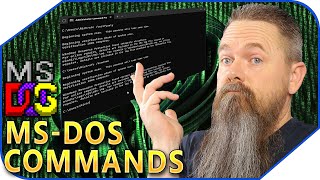Published On Apr 5, 2023
1. Create a folder.
2. Name it "any name.{CLSID}". Choose the one you want.
-------------------------Names----------------------------
1. name.{20D04FE0-3AEA-1069-A2D8-08002B30309D} (This PC clone)
2. name.{59031A47-3F72-44A7-89C5-5595FE6B30EE} (User folder, will change name)
3. name.{645FF040-5081-101B-9F08-00AA002F954E} (Recycle bin clone)
4. name.{871C5380-42A0-1069-A2EA-08002B30309D} (Unopenable Folder?)
5. name.{F02C1A0D-BE21-4350-88B0-7367FC96EF3C} (Earth & this pc icon)
6. name.{018D5C66-3533-4307-9B53-225DE-2ED1FE6} (funny cloud)
show more