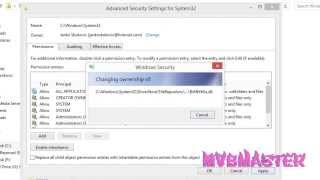Published On Jul 13, 2022
Windows 10 can't connect to printer after update. All types of windows updates that start with KB5xxxx especially those of the Security Update type are the cause of printer connectivity problems. For example :
- KB5006674
- KB5006670
- KB5006667
- KB5006714
- KB500xxxx
Some errors that may occur when Windows 10 tries to connect to printer sharing include:
1. Operation could not be completed(error 0x00000709). Double click the printer name and make sure that the printer is connected to the network.
2. Windows cannot connect to the printer. Operation Failed with error 0x0000011b
3. A policy is in effect on your computer which prevents you from connecting to this print queue. Please contact your system administrator .
Windows update KB5006670 replaces C:\Windows\System32\Win32spl.dll with version 10.0.19041.1288 or above which causes an error when connecting the printer. Therefore we need to change it to the old version of win32spl.dll or the version before the latest windows update so that the printer connection returns to normal.
How to Change Ownership of Files:
• Mengubah Ownership TrustedInstaller k...
Win32spl.dll Material:
1. https://bit.ly/3o1Kq8p
2. https://bit.ly/3AW24SC
Full Article:
https://www.rumahit.id/2022/07/window...
Solve Windows 10 printer sharing error
Windows 10 can't connect to printer after update
#error0x00000011b
#error0x000000709