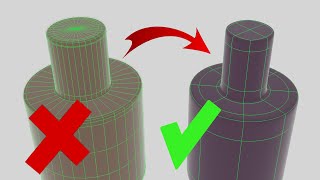Published On Sep 25, 2024
For design services, email us at [email protected]
In today’s video, we want to show you some quick 3D modelling tips in Maya to help you improve your work and make you a better modeller! Some of these you may already know, but for me, it took a while to learn these and figure them out. These tips cover high-poly subdivision modelling for VFX primarily.
Tip 1 makes use of Maya’s Crease tool to increase the mesh resolution of our base meshes to add detail, without having to go in and manually do it ourselves.
Tip 2 goes over why adding additional “Holding” edge loops on you mesh when adding bevels can help prevent texture stretching and make your models look tighter and cleaner when sub dividing.
Tip 3 shows you how to add details to a curved or cylindrical shape with sharp edges, without any artifacts or subdivision issues on the corners.
As always if you have any questions, please don’t hesitate to ask.