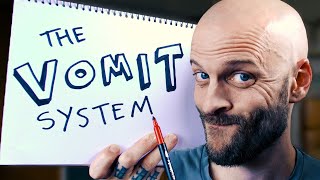Published On Jan 13, 2020
Bullet Journaling for Freelancers. I’ve made content on bullet journaling for students going on years now— as I transition into this next phase of life, my bullet journal is also transforming. Today I’m showing you how I have changed the way I use my journal to better fit my needs as an entrepreneur and/or freelancer...
✰The short list on how to journal like me✰ (if you don’t want to watch the entire video..:)
1. Partition off the old part of your journal with a binder clip-- this will help your old journal feel "new" again and give you easy access to all of your current spreads.
2. Set aside a couple of pages at the beginning of this new "first page" as running goal lists-- one for the month & one for the entire year. (This year I am pursuing wall mural artwork-- a huge monthly & yearly goal for me!)
3. Don't under estimate the *weekly spread*! This 2-page spread is a great week-at-a-glance as well as a place for your weekly and daily to-do lists. Assign weekly tasks as it is appropriate. This also gives you space to mark down your weekly habits (things you do every single week.)
4. Keep a "side-kick" journal to your BUJO. Use it for scribble lists so you don't clutter your beautiful bullet journal. (An alternative is to also use post-its that can be removed later to get rid of clutter!)
5. Break down your to-do lists into similarly sized chucks. Running an errand and taking on a large creative project are two very differently sized tasks. When you look at those items in a list, they don't communicate the amount of time needed effectively. (Break down larger tasks to help your brain estimate how much time is needed to complete a list of tasks!)
Below is some info you might find very helpful...
♥ Where you can find me!
Instagram @letterwithlaurenliz
Etsy letterwithlaurenliz
♥Products used...
White journal: https://amzn.to/35PAbsz
Tombow black brush pen: https://amzn.to/2PbqwG9
Micron graphic (love this thing for journaling): https://amzn.to/2TmwJ5U
Clear ruler: https://amzn.to/33RJ9Ve
♥ Music I use...
Artlist.io
*If you make videos, this link gives you two months for free! https://bit.ly/2MkLQYg
♥ What I use to film/edit my videos..
Camera https://amzn.to/2JiTHU7
Lighting https://amzn.to/2JknQT4
Final Cut Pro X
☆ Thank you thank you so much for supporting this channel. Creating art + making videos is what I love and it means the world to me that you took the time to watch this. You seriously rock. ☆
BUSINESS INQUIRIES:
Lauren Gifford
[email protected]
This video is not sponsored.