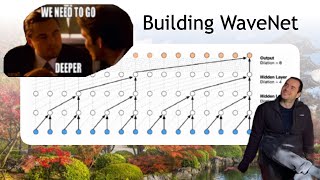Published On Apr 27, 2024
Video lecture series on Digital Image Processing in Hindi ||हिंदी में||, Lecture: 19
Image Smoothing in frequency domain filtering and its implementation in MATLAB|| Ideal, Butterworth and Gaussian LPF || हिंदी में || In Hindi || Hindi mein || In Hindi Language
ILPF: Ideal Low-Pass filter, BLPF: Butterworth Low-Pass Filter and GLPF: Gaussian Low-Pass filters explanation with programs in MATLAB
Classification of frequency domain Low Pass filtering
What are differences between ILPF, BLPF and GLPF
What is ringing effect? How to solve the problem of ringing effect?
Which frequency domain low pass filter is most advantageous and why?
Digital Image Processing (DIP) using/in MATLAB
Link to download ppts/lecture notes:
https://drive.google.com/drive/folder...
MATLAB code used in the video is present at the end in the Description
#DIP
#DIPwithMATLAB
#DigitalImageProcessingUsingMATLAB
#DigitalImageProcessing
#studywithdrdafda
#digitalimageprocessinginhindi
%Matlab program for Ideal low pass filter in the frequency domain
clc;
clear;
close all;
%a = imread('Maulik.png');
%a = rgb2gray(a);
a = imread('Cameraman.tif'); % Input image
a = im2double(a);
subplot(2,3,1);
imshow(a);
title('Input Image');
[m,n] = size(a); % size of input image
D0 = 50; % Assigning Cut-off Frequency
A = fft2(a); %fourier transform of input image
subplot(2,3,2);
imshow(uint8(abs(A)));
title('F.T. of i/p without shift');
A_shift = fftshift(A); %shifting origin
A_real = abs(A_shift); %Real part of A_shift (Freq domain repres of image)
subplot(2,3,3);
imshow(uint8(A_real));
title('F.T. of i/p after shift');
A_low = zeros(m,n);
d = zeros(m,n);
for u=1:m
for v=1:n
d(u,v)=sqrt((u-(m/2))^2+(v-(n/2))^2);
if d(u,v){is less than or equal to}D0
A_low(u,v)=A_shift(u,v);
filt(u,v) = 1;
else
A_low(u,v)=0;
filt(u,v) = 0;
end
end
end
subplot(2,3,4);
imshow(filt)
title('Ideal Low pass filter')
subplot(2,3,5);
mesh(filt)
title('surface plot LPF')
B = fftshift(A_low); %Reshifting the origin of filtered image
B_inverse = ifft2(B); %Taking inverse fourier transform
B_real = abs(B_inverse);%Taking real part(Low pass output image)
subplot(2,3,6);
imshow(B_real);
title('Low pass image');