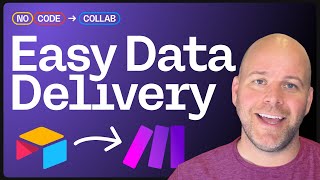Published On Jan 10, 2024
In this tutorial, I walk you through Make, formerly known as Integromat, a great tool for workflow automation. I explain the basics and showcase how to automate tasks between Google Calendar and Todoist. Starting with an introduction to the make.com interface, I show the process of creating an account, navigating the dashboard, and understanding the different features.
Then, I demonstrate creating a workflow or 'scenario', as referred to in Make, featuring Google Calendar events as 'triggers' and Todoist tasks as 'actions'. The latter part of the video involves building complex automation workflows with filters and categorization. This tutorial is a great starting point for anyone looking to automate tasks across their most-used apps.
WHAT TO WATCH NEXT 🍿
Building Custom GPTs with Make Webhooks (Connec to ANY app): • Building Customs GPTs: Connect GPT to...
MY TOOLS, SOFTWARE DEALS & GEAR (some of these links give me kickbacks—thank you!)
🤖 MAKE: https://www.make.com/en/register?pc=s...
🧱 NOTION: https://affiliate.notion.so/m3yeogvoovh7
🧠 NOTION AI: https://affiliate.notion.so/7ehuifizz...
📱 GLIDE APPS: https://join.glideapps.com/x7gbau1n5qot
💼 SMARTSUITE: https://partners.smartsuite.com/g3qcm...
📊 AIRTABLE: https://airtable.com/invite/r/DJY7Ncnj
COURSES 📚
No-Code Crash Course (FREE Course): https://bit.ly/ncu-cc-yt
Airtable Essentials: https://nocodeuniversity.net/courses/...
Zap into Automation: https://nocodeuniversity.net/courses/...
Notion Masterclass: https://nocodeuniversity.net/courses/...
Adalo Masterclass: https://nocodeuniversity.net/courses/...
Web Dev with Carrd: https://nocodeuniversity.net/courses/...
WORK WITH ME 🤝
My automation agency: https://www.sahilkhosla.com/
Sahil's LinkendIn: / sahilkhosla
Sahil's Twitter: / sahilkhosla
WHY ME?
I'm Sahil, a seasoned software engineer turned entrepreneur with over a decade of experience in the tech industry. My passion lies in teaching and empowering others to develop their skills, enhance their earning potential, or save time by automating and digitizing their work.
As a "jugaad expert" (google it), I bring innovative and resourceful solutions to the table, making complex technology accessible and practical for everyone.
TIMELINE
00:00 Intro
00:45 Signing In and Navigating the Dashboard
02:10 Understanding Scenarios and Templates
03:24 Exploring Connections and Webhooks
04:05 Creating a New Scenario
04:39 Understanding the Automation Editor
05:55 Adding Triggers and Actions
11:26 Setting Up Google Calendar as a Trigger
15:04 Setting Up Todoist as an Action
19:58 Testing the Workflow
23:48 Adding a Router for Task Categorization
28:17 Final Workflow Test and Conclusion