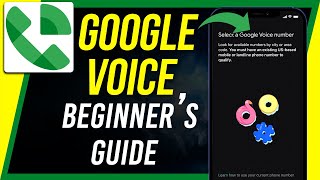Published On Premiered Jan 12, 2022
Google brings back its custom call forwarding feature to the new Google Voice but right now it's only accessible via the web interface.
~~~~~
Hi! Don't forget to hit the "Thanks" button on this video, if you can, and join our channel community here - / @explainingandroid
Video Description
~~~~~~~~~~~~~~~~~
If you're a Google Voice user then I have an interesting new feature to show you that will allow you to set "custom rules" for how some incoming calls should be handled. For example, if you wanted all phone calls from certain contacts to go straight to voicemail. . .then you can do that now. or, maybe you want calls from certain contacts to be forwarded to another phone number. again, this is now possible for some Google Voice users.
Since this feature is so new, it's not going to be found in the Google Voice application. At least not as of recording this video. So to access it, we need to log into the Google Voice website on the web. It's easier to do this on the desktop, but if you're like me right now and doing this on a smartphone, then make sure you have Chrome set to open the Desktop version. If not, the new feature will not be visible.
Once you have the Google Voice website open, dive into the Settings area and look for the Calls section. Here, you should see a "custom call forwarding" option where you can create a new rule or manage your current rules.
I am reading that this is likely limited to those in the United States right now, but share your experience in the comments section below.
So use the comments section below to let me know if you're seeing this new feature yet. And if you're not, let us know if you're in the United States or not. I would also like to know if any of you are already using this new feature. I think this could be very handy for particular use cases.
Mentioned Links
~~~~~~~~~~~~~~~~~
Google Blog - https://workspaceupdates.googleblog.c...
Full Tutorial
~~~~~~~~~~~~~~~~~
1. Intro [00:00]
2. Visit Google Voice on the web [01:05]
3. Dive into the Settings area [01:45]
4. Then tap into the "Calls" section [02:07]
5. Google Voice Custom Call Forwarding Rules [02:14]
As an Amazon associate, I may earn a commission on sales from the links below.
The Gear I Use
~~~~~~~~~~~~~~~~~
5W Amazon Charger - https://amzn.to/2OaUMV8
MicroUSB Cable - https://amzn.to/38dkpeM
USB-C Cable - https://amzn.to/2OqlTvi
TPU Cases - https://amzn.to/38g9b9w