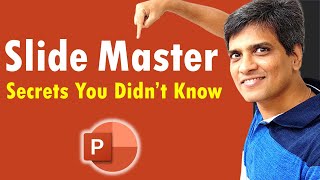Published On Feb 17, 2024
How To Make Professional Visiting Card 2024 | Technical Ayansh | Visiting Card Kaise Banaye | 2024
Technical Ayansh
---------------------------------------
Join My WhatsApp Group : https://chat.whatsapp.com/DqUayUbg5i6...
Instagram ID Link : / lo. .
Log on Facebook Page : / technicalaya. .
Twitter : Coming Soon
---------------------------------------
For Business Inquiry Contact Us
E-Mail ID : [email protected]
---------------------------------------
My Playlist : -
QuarkXpress : • How To Set Baseline Shift in QuarkXPr...
Computer Knowledge : • 8 Important Feature in Google Chrome ...
Tech App : • Kinemaster Mein Green Screen Kaise Ha...
Adobe Photoshop : • Adobe Photoshop Tutorial For Beginner...
Youtube Guide : • How To Upload Video Properly in Your ...
Tech Miscellaneous : • SIAM | How To Fill Vehicle Number Pla...
Microsoft Office : • Most Useful Option in Word | Word 20...
Your Queries :
Creating an informative and eye-catchy business card is very crucial for any and every profession. Photoshop is undoubtedly the perfect platform to start with the primary levels of business card making. The business card template of Photoshop comes in a package of 4-in-1 Business Card Bundle from the Graphic River portfolio.
However, there are other available options to hunt for templates as well, for instance, Envato Elements. So, depending upon the kind of requirement, accordingly, one can make the template selection. Now comes the detailed guide about how to create a business card in Photoshop.
Step 1: Open Photoshop
The user, after opening Photoshop, needs to go to Preset Manager, then click on Edit and then Presets.
Step 2: Clik Preset Type Option
There is an option called Preset Type, which comes as a drop-down menu. The user here has to select Custom Shapes and then click on Load.
Step 3: Select Tutorial-Shapes
The user then has to go to the saved unzipped file location, select Tutorial-Shapes.csh, and then press Load.
Step 4: Enter Details of the Business
Now, for creating the document of a business card, whose pixels vary generally around 3.25 by 1.75 inches, the user has to go to "File" and click on New. After that, they can enter details of the business, width (3.25 inches), height (1.75 inches), resolution (300Pixels/Inch), color mode (CMYK Color 8bit), and background content details (White). On clicking on OK after this, the document gets created.
#technical_ayansh
#photoshop
#visitingcard
#howtomake