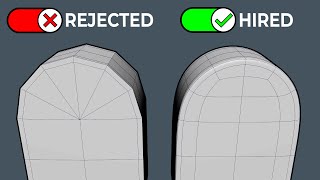Published On Premiered May 21, 2022
In this Maya 3d modeling tutorial, I'll be modeling a realistic pillow using Maya 3d and Zbrush, after modeling in Maya, we will do detailing in Zbrush. This video will help those of you who want to work in the gaming industry.
▪️ Wrinkle Brush: https://drive.google.com/drive/folder...
When we play a game we say that the graphic of the game is good or bad, the graphic of all the games depends on its texture, if the texture quality is high then the graphic looks beautiful and the displacement map plays the biggest role here
We can make a Lo-poly 3d model in any software, we can use mudbox and blender for detailing, and it can be made in any 3d software you love to use.
▪️ My Social Media profiles:
Facebook: Pixeench - / pixeench
Instagram: Pixeench - / pixeench
__
▪️ 𝗪𝗮𝘁𝗰𝗵 𝗺𝘆 𝗼𝘁𝗵𝗲𝗿 𝗵𝗲𝗹𝗽𝗳𝘂𝗹 𝘁𝘂𝘁𝗼𝗿𝗶𝗮𝗹𝘀:
Design 3D Product Commercial with Maya and After Effect: • How To Craete a 3D Product Animation ...
3D Timelapse: Bike Modeling in Autodesk Maya: • How to 3D Model a Realistic Bike - Ma...
Learn how to MIX 3D with 2D use of Maya and Photoshop for BEGINNERS: • Learn how to MIX 3D with 2D use of Ma...
Product Design in Maya: • How to Design Product - Maya Tutorial...
Exterior Environment Design in Maya - Concept Art Modeling - Autodesk Maya Timelapse: • Maya Tutorial - Environment Modeling ...
Design 3D Models in Maya: • Autodesk Maya 3D Modeling Tutorial fo...
3D Product Modeling Tutorial in MAYA: • 3D Product Modeling Tutorial in Maya:...
How Do You Learn Hard Surface Modeling: • MAYA 3D Modeling Tutorial For Beginne...
3D Modeling Timelapse in Maya: • Let's Ceate Arc Reactor | Timelapse 3...
--
▪️ CONTACT
For business inquiries email me here: [email protected]
--
▪️ Timecodes
00:00 - Intro
00:15 - Create a Low-Poly model in Maya
00:37 - Talking about Soft Selection
02:29 - Creating UV Map in Maya
04.37 - Export in FBX format
04:46 - Import file in Zbrush
05:00 - Increasing subdivision
05:25 - Import brushes in Zbrush
05:40 - Start detailing
07:33 - Create a displacement map in Zbrush
08:36 - Create a UV snapshot in Maya
08:49 - Create a normal map in Photoshop
10:06 - Create a base color map in Photoshop
11:46 - Apply material in Maya
12:00 - Apply displacement map in Maya
12:28 - Apply normal map in Maya
13:02 - Apply base color map in Maya
--
Thank You
#3dmodeling #autodeskmaya #zbrush