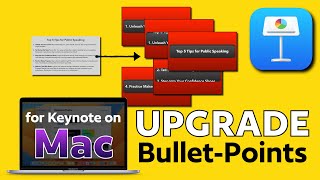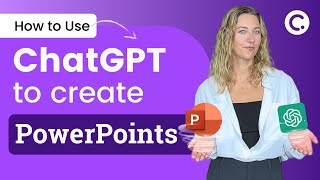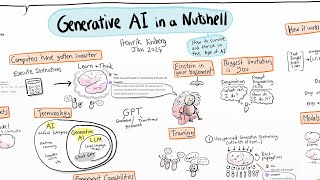Published On Premiered Jul 15, 2024
Captivating Nonlinear Presentations: Elevate Your Keynote Skills
Are you tired of linear, predictable presentations that leave your audience feeling like they're on a conveyor belt? Imagine being able to navigate effortlessly through your content, allowing your viewers to explore the topics that pique their curiosity.
In this video, you'll discover a game-changing technique for creating nonlinear presentations in Apple Keynote. Say goodbye to the constraints of sequential slides and hello to a dynamic, choose-your-own-adventure experience!
Here's what you can expect to learn:
1. How to seamlessly link images and shapes to specific slides, enabling you to jump between sections with a single click.
2. Strategies for designing a user-friendly navigation system, ensuring your audience can easily explore your content without getting lost.
3. Tips for enhancing your presentation's visual appeal by incorporating eye-catching graphics and shapes that double as navigation tools.
4. Techniques for streamlining the setup process, allowing you to quickly replicate this nonlinear approach across multiple presentations.
5. Creative ways to leverage nonlinear presentations, from interactive product demos to engaging training materials.
#nonlinear presentations #applekeynote #interactivepresentations
Music by Joystock - https://www.joystock.org