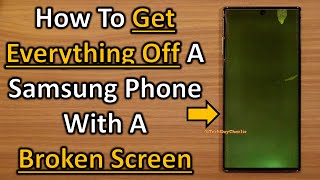Published On Jun 8, 2024
If your Motorola Edge is stuck on the logo screen, it typically indicates a boot loop or a software issue. Here are some steps you can take to try and resolve this issue:
Soft Reset
1. *Perform a Soft Reset:*
- Press and hold the Power button and the Volume Down button simultaneously for about 10-20 seconds.
- Release the buttons when the device restarts.
Safe Mode
2. *Boot into Safe Mode:*
- Power off the device completely.
- Power it on and, as soon as the Motorola logo appears, press and hold the Volume Down button.
- Keep holding it until the device finishes rebooting. "Safe Mode" should appear in the lower-left corner.
- If the device boots in Safe Mode, a third-party app might be causing the issue. Uninstall recently installed or updated apps and reboot normally.
Recovery Mode
3. *Wipe Cache Partition:*
- Power off the device.
- Press and hold the Volume Down button and the Power button until the device logo appears, then release both buttons.
- Use the Volume Down button to scroll to "Recovery mode" and press the Power button to select it.
- When the Android logo with an exclamation mark appears, press and hold the Power button, then press and release the Volume Up button.
- Use the volume buttons to navigate to "Wipe cache partition" and press the Power button to select it.
- After the process is complete, select "Reboot system now."
Factory Reset
4. *Perform a Factory Reset:*
- Follow the steps to enter Recovery Mode as described above.
- Use the volume buttons to navigate to "Wipe data/factory reset" and press the Power button to select it.
- Confirm the action. This will erase all data on the device, so make sure to back up important information if possible.
Firmware Update
5. *Update or Reflash Firmware:*
- If the above steps don't work, you might need to update or reflash the firmware using Motorola's official software tools like Lenovo Moto Smart Assistant or Rescue and Smart Assistant (LMSA) on a PC.
If none of these steps resolve the issue, it may be a hardware problem, and you should contact Motorola customer support or take the device to an authorized service center for further assistance.