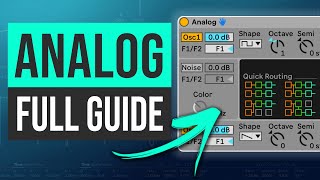Published On Oct 18, 2023
In this video, I'll be showing you three ways you can create a sidechained pad sound in Ableton Live while you are playing. ***** 🔴 Join My Newsletter Using This Link 👉 https://livekeyboardist.com/go.
Some of the links below are affiliate links, which means if you purchase through them, I will receive a small commission, but it is at no extra cost to you.
✅ Here are some ways you can work more closely with me ✅
1️⃣Sign Up For A Private Lesson using this link 👉 https://bit.ly/LKPersonalCoaching
2️⃣Get The Quick Synth Map And Join My Newsletter 👉 https://livekeyboardist.com/go
3️⃣Join One Three Of My Premium Courses 👇
🔥Mainstage To Ableton - Make your transition from Mainstage to Ableton Seamless!
https://livekeyboardist.com/completet...
🔥Intro To Sound Design For Keyboardists - The perfect companion to the Quick Synth Map
https://livekeyboardist.com/specialof...
🔥Sound Design For Keyboardists - In-depth sound design study for keyboardists
http://livekeyboardist.com/Sdforkeybo...
4️⃣Join our Community of Live Keyboardists and Sound Designers 👉 https://bit.ly/livekeyboardistcommunity
Favorite Synths:
Arturia Pigments: https://bit.ly/PurchasePigments2
XFER Serums: https://bit.ly/PurchaseSerum
Reason 11: http://bit.ly/LK-reason11
MY GEAR:
Keylab 88: https://amzn.to/2wJYwnz
Novation Launch Control XL: https://amzn.to/3a7CcTt
Anker USB Hub: https://amzn.to/2HUhNVN
Push 2: https://amzn.to/32pgnMo
Monitor Wall Mount: https://amzn.to/2NGTSfx
Speaker Mounts: https://amzn.to/3ga7v2T
⏲Time Stamps⏲
0:15 - Traditional Method 1: Using the Compressor
1:15 - Editing the Compressor Settings
1:28 - Setting the Threshold
2:07 - Method 2: Using the Auto Pan
2:59 - Method 3: Using the Auto Filter
3:50 - Conclusion