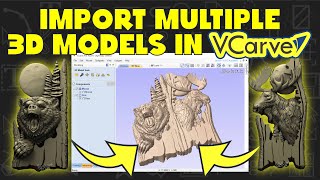Published On Feb 18, 2022
I show you how to create a template of the broken board sign using VCarve Pro. I made two templates in VCarve, one of just the broken board profile cut, and one with the Text. All you have to do is change your text and re-calculate your toolpaths to make a new sign. You can design your project in Vectrics VCarve and then run it on a CNC Router such as the Onefinity woodworker or the Longmill. I am using Vectric’s VCarve Pro, but this method will also work in VCarve Desktop and Aspire.
My Social Media:
Facebook at / doublereno
Instagram at / doublerenowoodworking
https://rumble.com/c/Doublereno
Twitter at / fractalburn
Pinterest at / doublereno
#Vectric
#Onefinity
#Sienci
show more