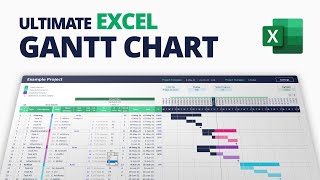Published On Oct 10, 2023
🎬 This walkthrough demo of what is included in the "pre-baked" Quickstart for PMO. Part 2 of our Services outline for our Planview Adaptivework PMO Quickstart will take you through what to expect with the Kolme Group's PMO QuickStart package! 🌟
Watch Part 1 of our video series here: • Part 1 of our Planview Adaptivework P...
We'll take you through the essential functionalities that this package offers, giving you a firsthand look at how it can simplify project management.
🔍 Have you ever wondered what it's like to be a Project Manager armed with the right tools? Well, wonder no more! We're diving into the details, so you can see how the QuickStart package can make your life easier.
💼 Logging In & Portal Page: We start by logging in and exploring the Portal Page. Here, we'll explain the significance of the logo and the Portal image. We'll also delve into the Shortcut Tiles, making navigation a breeze.
📥 Submitting a Project via Intake Form: Next, we guide you through submitting a project via the intake form. We'll break down the various field types and introduce you to the 'Your First Project Template.' Then, we'll add a 'Sample SOW Document' and hyperlink it to the new project for easy access.
🖥️ Page Layout & Property Card: Understanding the Page Layout is crucial. We'll explore the Property Card, the 'Add Related' feature, and the Work Plan Lifecycle, providing a comprehensive view of your project's structure.
📤 Submit Prioritization Form: We'll take you through submitting a Prioritization Form and the subsequent Governance Review. Stay tuned for an email review to keep you informed.
✅ Approval Process: Watch as we take you through the PMO's role in approving the project request on a separate screen. After approval, we'll refresh the project to show it as approved, followed by another email review.
👥 Adding Resources & Project Activation: In this segment, we'll show you how to add resources to the project. We'll also cover marking the project as 'Active,' setting the Baseline and reporting time.
📆 Project Phases: Planning: We enter the Planning phase, where we emphasize the importance of avoiding scope creep. We'll discuss adding RAID items, reporting time, and marking Milestone 1 as complete.
📈 Project Phases: Implementation: As we progress into the Implementation phase, we'll address scope creep and change requests. You'll witness a discussion post concerning scope creep and learn how to submit a Status Report. We'll also discuss Property card updates and the 'Active RAG Status View,' an efficient way to manage multiple projects simultaneously.
💰 Financial Considerations: Financials are crucial, and we'll guide you through this aspect. We'll demonstrate how to give Anne Financials access and refresh the view to show the field populated. We'll also touch on the importance of financial permissions.
🏁 Closing Out the Project: Finally, in the Closing phase, we address scope creep and change requests once again. We'll open a request, add Resolution Details, and update the status. You'll witness an extension of the due date approved by a Change Request.
🔐 Project Closure: To wrap things up, we'll guide you through closing out the project. We'll show you how Risks and Issues are closed out and how Resolution Details are updated.
If you found this video helpful, please don't forget to like and subscribe for more insightful content. If you have any questions or need further clarification, feel free to reach out. Your success in project management is our priority! 🚀
____________________________________
Why AdaptiveWork❓
AdaptiveWork offers a single place to manage all your delivery, forecast projects, and manage resources. For the first time, your organization will have a clear real-time picture of your projects and resources.
Have More Questions❓
Our AdaptiveWork experts will answer your questions and speak more in-depth about your current company's needs and how we can help. A team member will be in touch with you shortly! Typically, within 24 business hours.
👉 Book your AdaptiveWork Consult Today: https://bit.ly/3Yy5sgi
#projectmanagementsoftware #projectportfoliomanagement #projectmgmttools #businesslicensemanagementsoftware #projectmanagementtools #softwarepricing #softwarelicenseagreement #portfolioandprogrammanagement #projectmanagementofficePMO #workflowsoftwaresolutions #softwarelicense #taskmanagementsoftware #projectmanagementsoftware #ppmtoolcost #howmuchdoesappmtoolcost #ppmcost #projectmanagementtool #portfoliomanagement #projectcost