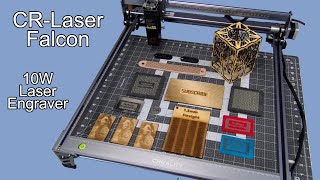Published On Feb 28, 2023
Affiliate links:
Creality Falcon 1 10W laser engraver ($343 after discount)
https://shrsl.com/3y4xk
$150 discount code: CLF150
Creality Falcon 2 22W laser engraver ($999 after discount)
https://shrsl.com/3y4xh
$200 discount code: Falcon2
00:00 Intro
01:52 Setup & first test using offline engraving feature
04:00 Lightburn setup, speed and power test
05:09 Cutting power teston 2mm plywood, 3mm plywood
06:12 Vector engraving test
06:41 Photo engraving test
07:06 Thick 1/4"(6.35mm), 1/2"(12.7mm) and 3/4"(19mm) solid wood cutting test
08:58 Acrylic cutting test
09:46 Compare Falcon 2 22W laser engraver with Falcon 1 10W laser engraver
12:06 Pros and Cons
14:04 Conclusion
Welcome back to Aurora Tech Channel! Today, we'll be reviewing the Creality Falcon 2 22W laser engraver. While most of you may have heard of 10W and 20W diode lasers, you might be wondering about a 22W laser module. It's essentially the same as a 20W module, which combines four 5W modules by focusing them together and producing a more powerful laser output.
Now, let's take a closer look at the features of the Falcon 2. Unlike generic open-frame laser engravers that use standard aluminum extrusions to form the frame, the Falcon 2 has a customized frame that's more rigid, allowing the laser module to move at 25,000mm/m. While engraving at that high speed may not always yield optimal results, we'll test it out later. The engraver also has a built-in air assist powered by the machine itself, eliminating the need for an additional air pump and nozzle on the laser module. The air flow can be adjusted using a knob located at the side of the machine.
Although it doesn't come with a touch screen, the Falcon 2 supports offline engraving. When you press the frame button, the machine reads the latest file on the micro SD card and continuously displays a preview frame of your job so you can position the material accordingly. Once you're ready, simply click the play button to start the job.
Some of the safety features include an emergency stop button, a sensor to halt the machine if it tilts or drops, and a lock to prevent unauthorized use. There are also three LED light indicators on the laser module that monitor air flow, flame detection, and whether the lens of the laser module needs cleaning.
Overall, the features of the Falcon 2 look promising. I would like to thank Creality for sending us this machine for review. And with that, let's get started.
Affiliate links:
Creality Falcon 1 10W laser engraver ($343 after discount)
https://shrsl.com/3y4xk
$150 discount code: CLF150
Creality Falcon 2 22W laser engraver ($999 after discount)
https://shrsl.com/3y4xh
$200 discount code: Falcon2
Super cheap used Creality Printers ($69):
https://bit.ly/3LPnzHw
Maybe in bad condition, but if you know how to fix some common issues of a 3D printer and have spare parts to replace by yourself, that could be an amazing deal:
Refurbished Creality Printers (SAVE UP TO 50%):
https://bit.ly/3q17mGi