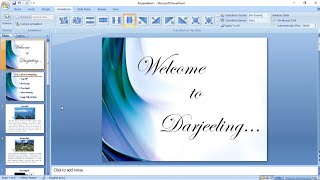Published On Sep 7, 2021
Hey guys in this video we will show you how to play PowerPoint presentation on smart tv without need of laptop.
This can be done using Office 365 in Samsung Smart TV, for that you need to upload the file on your Overdrive account and follow
the instruction in this video.
If you don't have Samsung Smart TV or Office 365 in your TV, you can play presentations using Google Chromecast and Android mobile.
On Mobile using Google Slide app you can play presentation directly on your TV without need of any Smart TV or Laptop.
This is very easy.
See How to use MS office 365 on Samsung Smart TV here:
• (Hindi) How to use MS Office 365 in S...
Follow us on : Facebook – / newtechnologyworld
Twitter – / newtechworld2