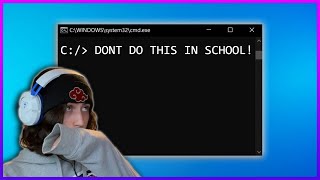Published On Oct 9, 2024
In this tutorial video, I go over creating a batch file to stop your server, SteamCMD to auto update your dedicated server, and then restart your server using Windows Task Scheduler that runs hidden in the background. It also auto updates every day at 3am, which you can adjust.
**factoryupdatefile.txt**
@ShutdownOnFailedCommand 1
@NoPromptForPassword 1
logon anonymous
force_install_dir D:\satisfactoryserver
app_update 1690800 validate
quit
**startserver.bat**
taskkill/F /IM "FactoryServer-Win64-Shipping-Cmd.exe"
"C:\Program Files (x86)\Steam\steamcmd.exe" +runscript factoryupdatefile.txt
D:\satisfactoryserver\FactoryServer.exe -log -unattended
Make sure to update your filenames and folder locations in the batch files above.
0:00 Create SteamCMD bat file
3:40 Create task in Windows
6:20 Demo of task