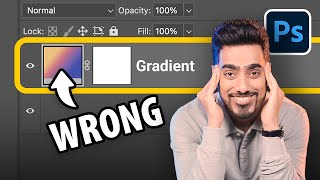Published On May 31, 2024
Are your Smart Objects in Photoshop becoming too blurred or overly sharpened when resizing? Or maybe they're pixelating and creating sharp edges. There is one setting that, when set wrong, will cause Smart Objects to blur, pixelate, and even break down! In this lesson, we'll learn what that setting is and how to make sure you're not damaging your Smart Objects and losing the entire purpose of using them. I hope this video helps you. Thank you so much for watching :)
► CHECK OUT THE OFFICIAL PIXIMPERFECT COMPOSITING PLUGIN: https://pix.live/compositing
► SUPPORT THE CHANNEL & GAIN PREMIUM ACCESS: / piximperfect
► RECOMMENDED SOFTWARE & CREATIVE RESOURCES:
✅ The Best A.I. Powered High-End Portrait Retouching Plugins: https://pix.live/retouch4me
✅ Unlimited Photoshop Actions, Plugins, Brushes, Assets, etc: https://pix.live/envato
✅ The Best Professional Plugin for Color Grading: https://pix.live/infinitecolor
✅ Try Photoshop for Free: https://pix.live/photoshop
✅ The App I Use for YouTube Growth: https://pix.live/ytapp
✅ Music Used in PiXimperfect Videos: https://pix.live/music
► THE GEAR I USE:
✅ My Graphic Tablet: https://pix.live/wacompro
✅ Recommended Budget Tablet: https://pix.live/wacomlite
✅ Primary Microphone: https://pix.live/mic1
✅ Budget Microphone: https://pix.live/mic2
✅ Audio Interface: https://pix.live/audiointerface
✅ Camera: https://pix.live/camera
✅ Lens: https://pix.live/lens
► PIXIMPERFECT MERCH STORE:
https://teespring.com/stores/piximper...
► PIXIMPERFECT ACTIONS:
https://gumroad.com/piximperfect
► SHARE: https://goo.gl/IUhnUl
► LET'S CONNECT:
Instagram: / piximperfect
Facebook: / piximperfect
Twitter: / piximperfect