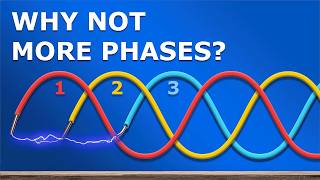Published On Sep 8, 2024
⏳ How to Create a Persistent Countdown Timer in Roblox Studio (Days, Hours, Minutes, and Seconds)
In this step-by-step tutorial, you'll learn how to create a persistent countdown timer in Roblox Studio that displays the remaining time in days, hours, minutes, and seconds! Whether you're building timed events, in-game challenges, or countdowns for special activities, this tutorial will show you how to ensure your countdown continues even when players leave and return to the game.
👾 Ready to add a persistent timer to your Roblox game? Let’s dive in and build an advanced countdown system that will enhance your game’s functionality and keep players coming back!
Get the Project File (FREE) Here:
https://www.patreon.com/posts/how-to-...
Consider supporting me on Patreon! It's ONLY $1, and you'll get:
-early access to future videos before they release on YouTube
-project files to go along with the videos
-shoutouts at the beginning of my YouTube videos (I have 0 members at the time of writing this, which is why I never give shoutouts 🥲)
/ duckhive_
#robloxstudio #robloxtutorial #robloxcountdown #robloxstudiocountdown #robloxcountdowntimer #robloxstudiocountdowntimer #howtomakeacountdowninrobloxstudio #howtomakecountdowninrobloxstudio