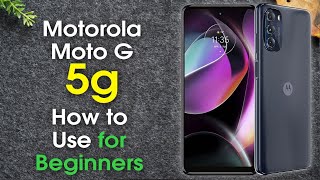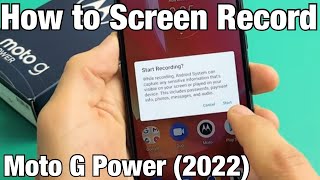Published On Jun 12, 2022
I show you how to use the built in split screen feature on the Moto G Power (2022) smartphone. This way you can use 2 apps side by side the same time. One side you can watch a youtube video, reply to comments, etc and the other side you can be reading, replying to emails, shopping on a website, etc. Hope this helps.
Moto G Power | 2022 | Unlocked | Made for US by Motorola: https://amzn.to/3zsgxVO
Amazon Daily Deals: https://amzn.to/2QVcoRC
----My Gear for Youtube videos----
Main Camera 99% (smartphone): https://amzn.to/2utQFGH
Tripod: http://amzn.to/2xxpKcw
Cell Phone Tripod Adapter: http://amzn.to/2iM4Kw5
Selfie Stick/Tripod: http://amzn.to/2iK2Agu
Microphone: http://amzn.to/2xTAw13
Lights: http://amzn.to/2xVa5Ic
Electric Desk: https://amzn.to/2LLyzqU
Dual Device Tripod Setup w/ Hand Grip : https://amzn.to/2sOXuC2
Filmora Video Editor: http://bit.ly/2HdAMb7
Business Inquiries: [email protected]
Disclaimer: Links above are affiliate links meaning i get a small commission if you purchase items using those links.