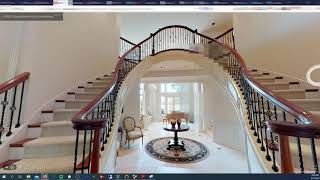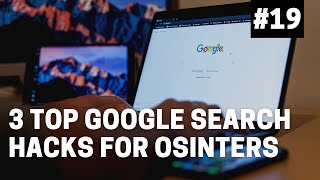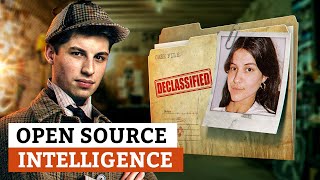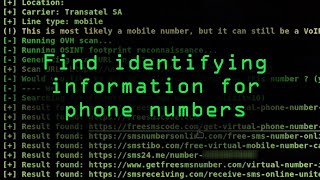Published On Jan 17, 2022
This tutorial is part 12 of the OSINT At Home series. The tutorial is an explainer of how to extract text from an image, and how to use that text in searches to dig further in your research. This is especially helpful in extracting text that is of a different language that you can speak or understand.
Text extraction is a very useful process as a way to commence an investigation or research project, especially when dealing with other languages. For example, as seen in the video, taking the nameplate of a person speaking on a panel that might be written in Chinese and using that as a search term to open your access to results not in English but in the language of the subject you are researching.
The tutorial specifically covers using tools such as Yandex image reverse search and other applications that use optical character recognition (OCR). It shows the different ways that a simple method such as pulling text from an image can help – this shows the wider scope of open source investigative work and how simple tools can be creatively applied to open up new avenues of research opportunities.
The OSINT At Home series is useful for those looking to find digital breadcrumbs and pick up some methods of open source intelligence (OSINT), digital investigations and good old plain research. No matter who you are, or where you are in the world, you can follow these tutorials from home with publicly available information to answer questions such as who, what, where and when.
TOOLS
Yandex Image Reverse Search: https://yandex.com/images/
Google Translate: https://translate.google.com/?hl=en&t...
I2OCR: https://www.i2ocr.com/free-online-ara...
Google Translate and draw function: Google Translate: https://translate.google.com/?hl=en&t...
MORE RESOURCES
Bellingcat: https://www.bellingcat.com/resources/...
Bellingcat: https://www.bellingcat.com/resources/...
Aleksander: / russian-roulette-using-optical-text-recogn...
Source: https://source.opennews.org/articles/...
OSINTCurious: https://osintcurio.us/2021/02/17/cosi...
CREDITS FOR THIS TUTORIAL
Images used for tutorial purposes:
Navalny protest sign: https://www.bbc.co.uk/news/world-euro...
China Consulting Conference: https://www.gettyimages.co.uk/detail/...
Sudan Doctors Committee post: / 3111479919137903
VOA News (North Korea): https://www.voakorea.com/a/korea_kore...
Music Intro: World’s Fair – God Mode
Music End: Dhaka by Kevin MacLeod is licensed under a Creative Commons Attribution 4.0 license. https://creativecommons.org/licenses/...
Source: http://incompetech.com/music/royalty-...
Artist: http://incompetech.com/