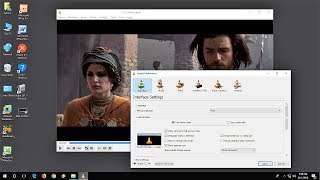Published On Jun 8, 2023
Experiencing lagging and skipping issues while playing 4K or 1080p HD videos in VLC Player? No worries, we've got you covered! In this comprehensive tutorial, we'll walk you through various solutions to fix this frustrating problem and enjoy smooth video playback.
Here's what you'll learn:
1. Change VLC Player Settings:
- Adjust the caching value to optimize video buffering.
- Enable hardware acceleration for smoother playback.
- Modify video output settings for better performance.
2. Update VLC Player:
- Learn how to check for updates and install the latest version of VLC Player.
- Explore new features and bug fixes that can enhance video playback.
3. Install Video Codecs:
- Discover how to install additional video codecs to ensure compatibility with different video formats.
4. Update Graphics Drivers:
- Understand the importance of up-to-date graphics drivers for smooth video rendering.
- Learn how to check for driver updates and install them.
5. Convert Video Format:
- Use VLC Player's built-in conversion feature to convert the video file to a more compatible format.
By following these troubleshooting steps, you'll be able to resolve VLC Player lagging and skipping issues when playing 4K or 1080p HD videos. Get ready for a seamless video playback experience!
#VLCPlayer #VideoPlayback #Lagging #Skipping #4KVideos #HDVideos #Troubleshooting #Fix #Tutorial